There are many homes available across Pacifico 2, each home with different personality, and in different locations. Most homes in Pacifico are free but gamepasses are also available to buy which give you even more homes.
Full Moon Bay Homes
Luxe Living Series 1 Premium Homes
Buying a home
To buy a home, you simply pick the home you want, and walk straight up to the door. Upon touching the door, the home will be yours. You can confirm this by checking the text on the door to see if your name appears in the following format: "Player's Home".

|

|
|---|
If you are the owner of a premium home, then you must spawn your house. There are multiple spawn points located across the Pacifico map, which can be identified by the big circle on the ground. Upon standing on the plot, a menu is displayed which allows you to choose your home, as shown below.

|

|
|---|
Door Locks
Doors can be locked in your home by clicking on your chosen door. An icon representing the lock state is shown on your door at all times. When the door is locked, the icon below will be shown on the door.
House Permissions
When you own a house, you are able to give other players permission to gain access to you house. This includes giving them the ability to unlock your doors and let themselves in. This is all done via a menu by clicking on the house icon, then clicking on the icon with people in it below. You are then able to type the username of the player and grant them access.

|

|
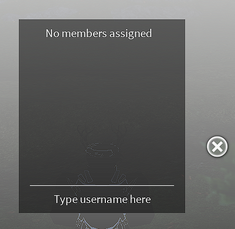
|
|---|
Selling your house
If you want to buy a new house somewhere else in the game, you must sell your current house first if you already own one. To do this go to the house menu and click on the sell house button. You can then go through the same process and walk up to the door of a new house to buy it.